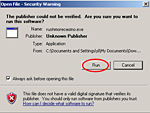RTG online casinos offer games in downloadable and instant play software. Both variants are good for people who want to practice the game. If you are looking for games with colorful graphics, lovely music and high usability you should go for the downloadable software.
Step 1. At the casino page

When you open the RTG casino website you will see lots of buttons that will help you to download the software. You can see all of them in the screenshot.
Step 2. Casino Download Page

When you click on the Download link you will be re-directed to the RTG guide on how to download the software. It is a brief 3-step guide that explains the whole process.
After that you simply click on a big red Download Now button.
Step 3. Choosing to download
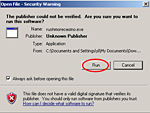
Depending on your browser you will be offered either to run or save the software. As soon as you choose your anti-virus program might warn you about the risk or even stop the download. Make sure you disable it to install the program.
NOTE: The software of the recommended casinos by OnlineCasinosDoc.com is absolutely safe and secure, therefore you needn't worry about the possible risks.
Step 4. Installing Casino

Now all you have to do is install the downloaded software. Above you can see the simple process in detailed screenshots.
Step 5. Creating an account
After you have installed the software the casino will offer you either to create an account and register or to log in if you already have an account. In order to register you have to fill in a form with detailed information about you.
Step 6. Logging in

When you have the casino account, you must input its name and the chosen password each time you start the casino software. You can choose the Remember me option, which is not recommended if you are playing from the office computer or any other person can take benefit from your account.
Choose whether you want to play for fun or for real money. When choosing the last you will be offered to create a real money account with info about your credit card.
Step 7. Welcome to the casino lobby

When logged in you can choose the games you would like to play. The games are easy to find and the icons in the lobby will help you choose most popular games. Moreover, the casino will remember the games you played the last and will display them in the Recently Played Games section.
How to play instant software
Step 1. Choosing Instant Play version

As soon as you enter the casino page you can see a button indicating the instant play software.
Click on it to play right now.
Step 2. Logging in

The casino will offer you to log in or to create an account. Moreover you can choose the fun money or real money mode.
After that the casino software will redirect you to games.
Step 3. Playing online

Instant play software offers games either right in your browser or in a pop-up window with small versions of games in it.
You can switch to real money mode any time in the game.