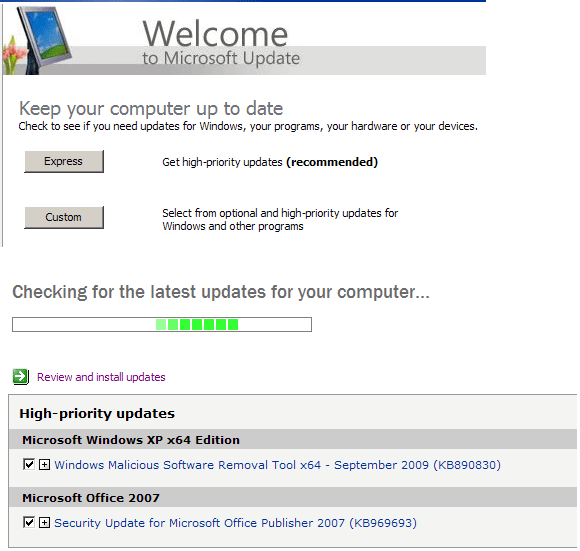If you want to update your Internet Explorer browser, all you need to do is to go to the Microsoft website, choose Windows, then open Windows Internet Explorer.
http://www.microsoft.com/windows/internet-explorer/
You will see the window shown below and pushing the button Upgrade now you will update your browser and get the latest version of Internet Explorer.
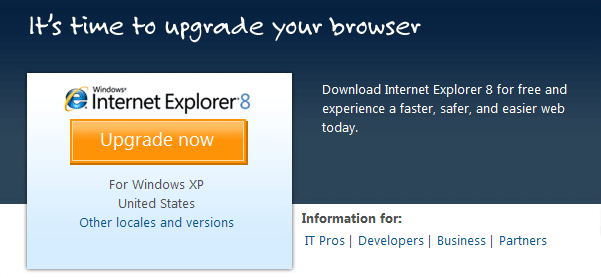
If you already have the latest version of Internet Explorer, you will be shown a window with notification and offer to download the latest security update for Windows Internet Explorer.
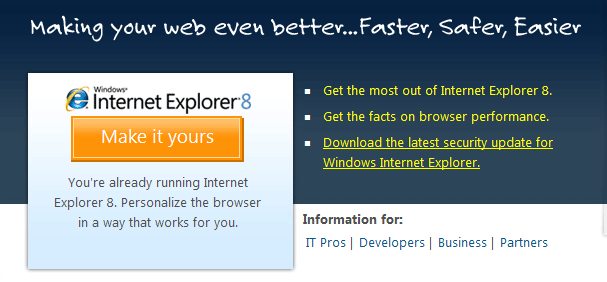
http://update.microsoft.com/microsoftupdate/